I just had to put this out there, just in case someone else runs in to the same issues that I did.
I was going to update a business critical LOB app to several hundreds of Android devices at a customer.
Easy enough I thought, I updated the apk file in Managed Google Play Store. But even after the sync was finished, the devices did not automatically update to the new version. However, it was visible as an update in the Play store on the devices.
In order to force the devices to install the new update, I thought I try to delete the app from MEM and then sync it back and redeploy it.
So when I deleted the app I noticed something I haven’t seen before.
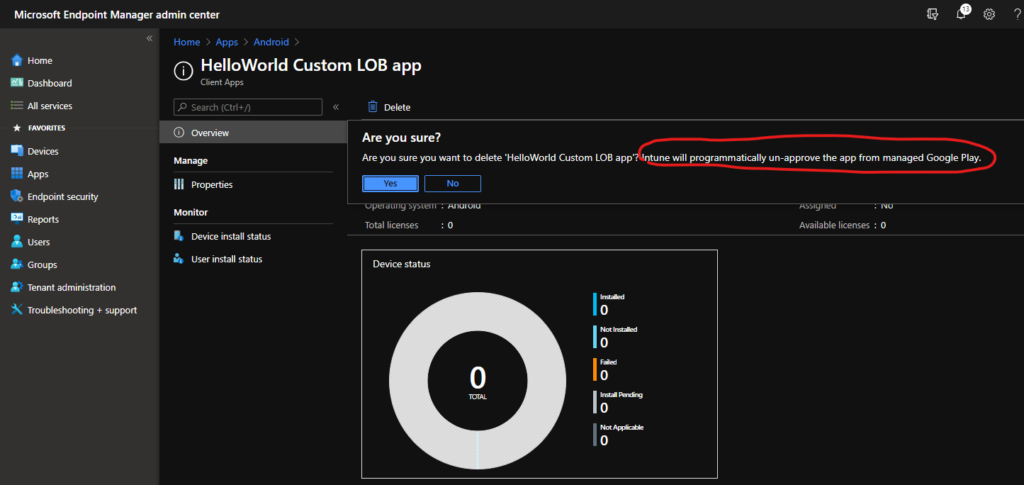
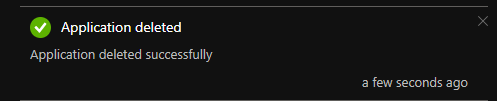
I didn’t give it much more thought. The app then got unapproved from Managed Google Play, which means that it won’t sync back to MEM. This is all good, if you delete apps from MEM you dont want them back as soon as the sync cycle runs.
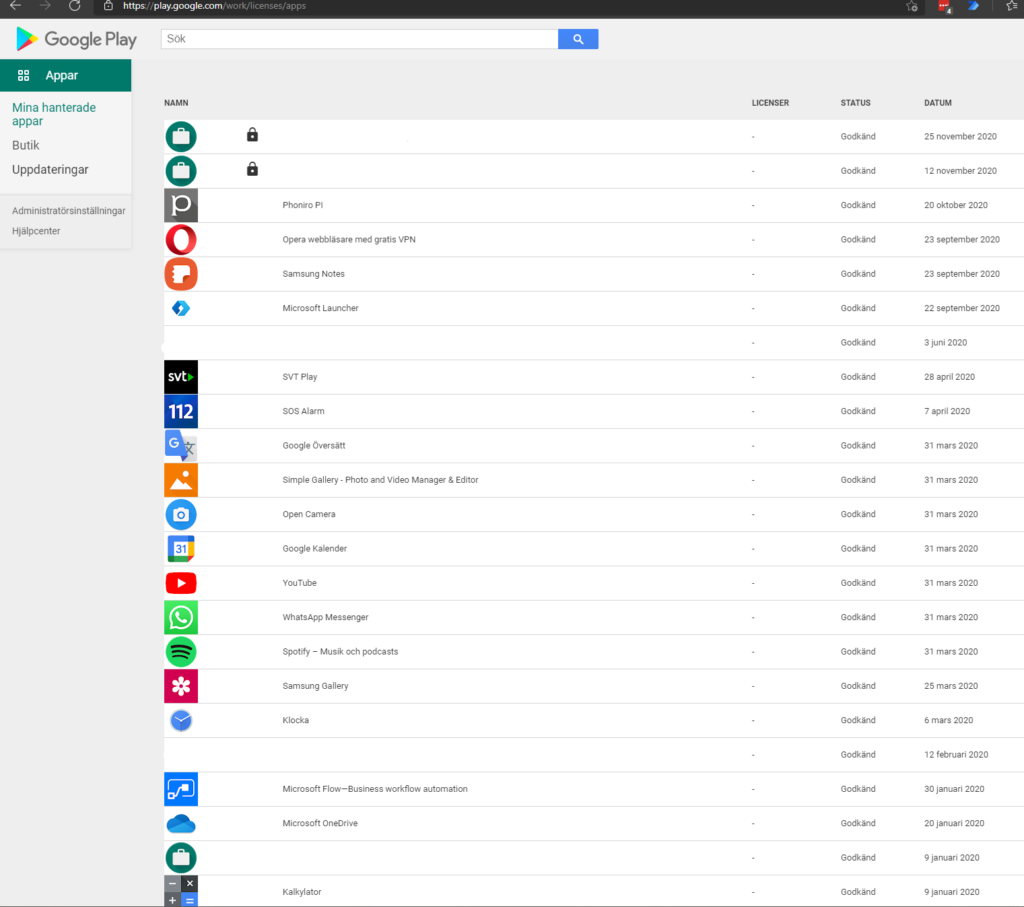
In my case I wanted the app to sync back to MEM. So I went to Managed Google Play and thought I would just approve it and sync it back.
It was easier said than done. If it would have been an app published to the public Google Play store, it would have been easy just to search for it and approve it again. In my case it was a custom app and those are not searchable in the store.
I also tried to create a new app in managed Google play and upload the apk again, but it wasn’t possible because the package name (in the android app manifest file) must be unique across Google play. This is the error message. It translates to Upload a new apk file with a different package name.
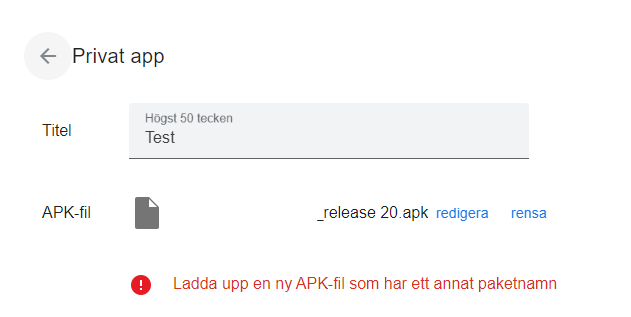
I was so close to create a support case with Google when I got an idea that maybe it’s possible to get to the app by forging the url to it. So I went to another app, took that url and just replaced it with the package name of my apk. And success! There it was. Then it was possible to approve it and then sync it back to intune and deploy it.
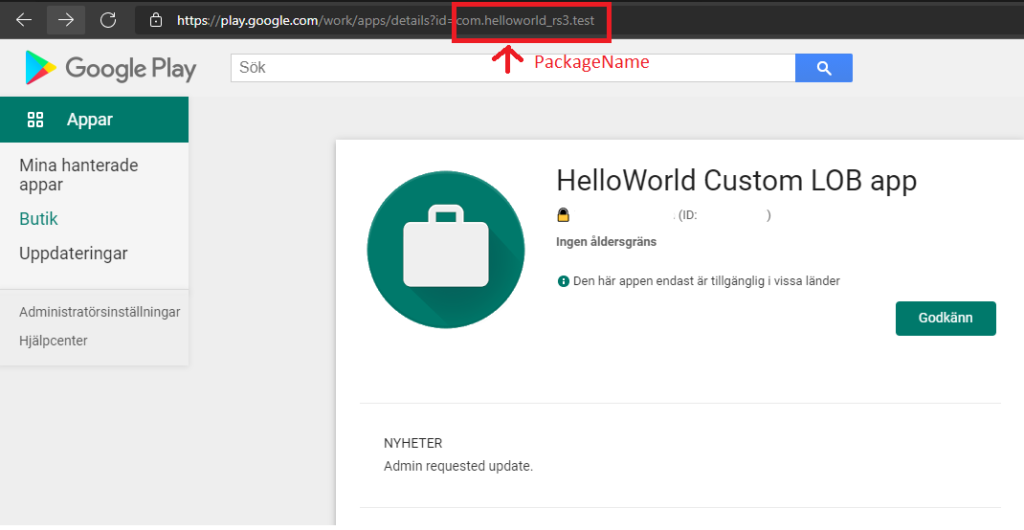
So if you delete an LOB app in MEM, you now know how to sync it back again!

how to upload apk to play store?